What is a file's cut?
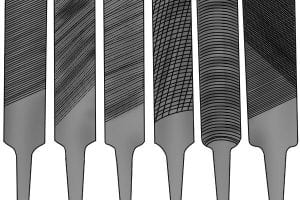
Descriptions of files will frequently refer to ‘cut’, which describes the pattern of the teeth on the working part of the file (usually the face).
There are a variety of different types of cut and some are more common than others. All of them are suited to specific purposes, as explained below.
Single Cut
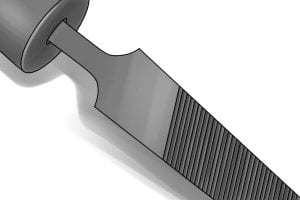
Single cut files have teeth that stretch across the width of the file, cut in parallel rows.
This type of tooth pattern is well suited to finishing, deburring and sharpening when used with light pressure. The configuration of the teeth makes filing similar to running a series of angled, sharp knives over the surface of the workpiece.
Double Cut
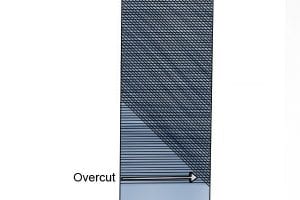
Double cut files, as the name suggests, are cut twice, in two rows of parallel lines.
The first cut, which is made in the same way as a single cut file, is called the overcut.
The second cut, which is made at an angle to the initial cut, is called the up cut. This is often more finely cut than the overcut, i.e. the incisions into the file body are closer together.
The resulting diamond-shaped teeth cut material more aggressively than their straight cut cousins.

This is thanks to each of them cutting into the workpiece with one sharp edge, just like normal teeth!
The angle of both the up cut and overcut can vary, but this is not something that affects the performance of the tool.
When using a double cut file, slightly more pressure should be applied than when using a single cut file, as this will help the file to quickly remove unwanted material.
For this reason, this type of tooth configuration is best suited to shaping tasks.
Undercut
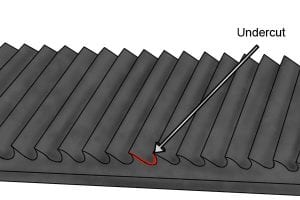
Files that are undercut are designed to have more of a gap between each tooth and the face of the file. The additional space between the teeth helps to prevent waste material from getting stuck.
Files designed to cut soft metals, such as aluminium, are often undercut. If they are also curve cut then they are ideal for use with this kind of material.
Curve Cut
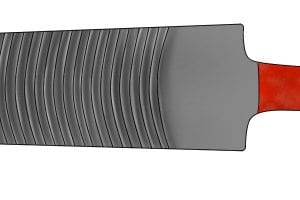
Vixen files (also known as dreadnought files) are curve cut. Their teeth are still parallel, but their curved shape makes them useful when filing soft metals, such as aluminium.
Soft materials tend to clog up file teeth, so the curved teeth allow for the file to clean itself while it is being used.
As the file is dragged along the surface of the workpiece, any chips of metal resting in the teeth are dragged out of the file and come out at the sides.
Millenicut

Millenicut files are similar to single cut files in that they have a row of parallel, diagonally cut teeth on the file’s faces.
The difference is that there are also rows of parallel cut grooves in the file. These grooves are referred to as ‘chip breakers’.
With the chip breakers interrupting each tooth, thinner chips are filed from the material with each pass of the tool. This prevents clogging and increases filing speed, as there is less resistance to the file wearing down the surface of the workpiece.
These files are ideal for shaping and finishing thanks to their similarities to both single and double cut files.
However, they are not as good at sharpening other tools because of their chip breakers.
Shear Cut

Shear cut files are halfway between curve cut and single cut. They are made of rows of offset curves.
This type of file cuts through material more quickly than a curve cut file. This is because the angle of the teeth means that their cutting edge is in contact with the material for longer in comparison.
Rasp

Rasps are characterised by individually cut teeth, that are fashioned with a triangular punch, by hand or by machine.
Rasp teeth work in a similar way to a cheese grater, shaving wood, plastic, or even horse’s hooves, by working together to cut in rows.
Rasps are specifically used on these softer materials so that they do not chew up their edges, and vary in coarseness so that they can be used to create a smooth finish.
Coarseness
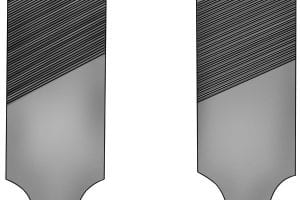
The word ‘cut’ can also be used when describing the coarseness of a file, or the number of teeth or ‘points’ it has per inch.






