What inspection camera accessories are available? |
||||
| Shop for Inspection Cameras | ||||
 |
An inspection camera can have various accessories that attach to the device. | |||
 |
These accessories are generally purchased separately to the camera and can be found at many stores and online retailers. | |||
Hook |
||||
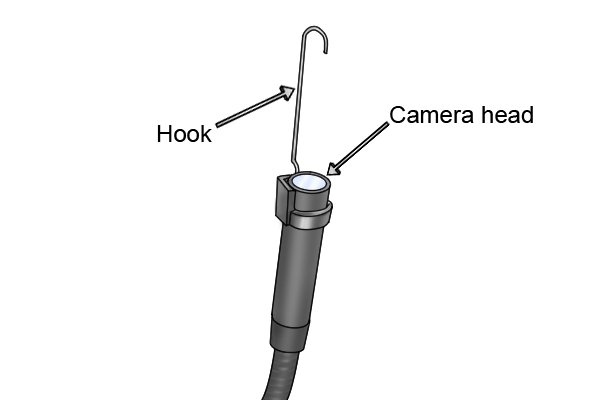 |
A hook can be attached to the end of the camera’s head. | |||
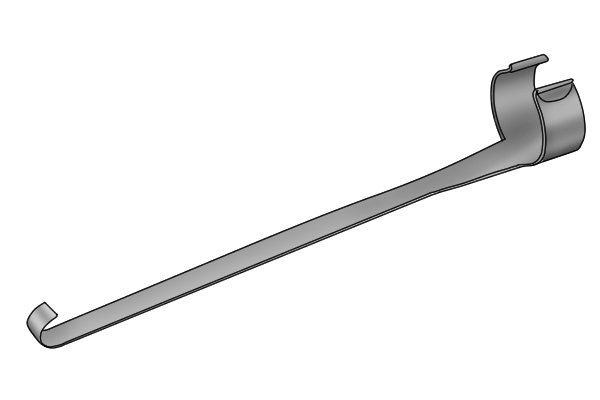 |
It looks similar to a long piece of metal which has a curve at the end and can be attached by either clipping or screwing it on, depending on the design. | |||
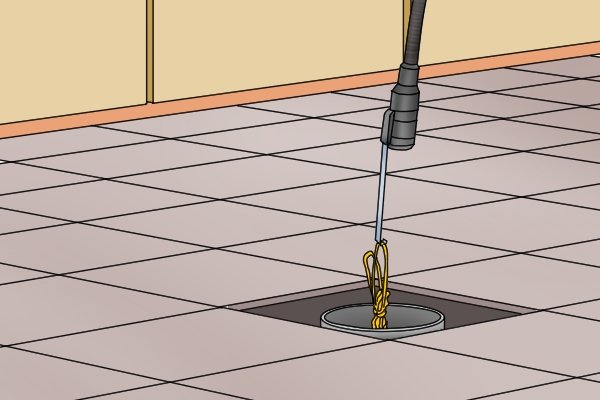 |
The hook can retrieve an item that is out of the user’s reach by grabbing hold of it with the hooked end. The extra length provided by the hook can also come in useful here. Using the camera, the user can firstly locate the lost item, then use the hook to pull it within reach. | |||
Magnet |
||||
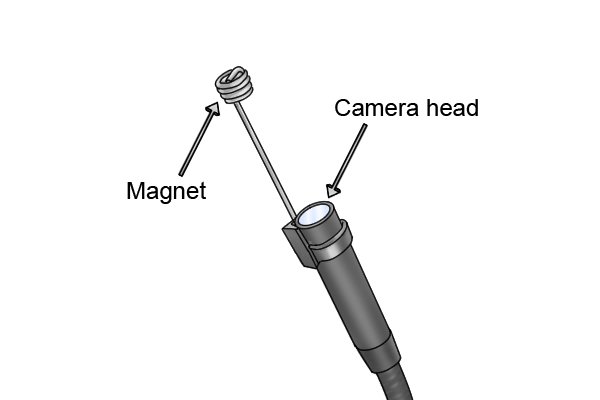 |
Similarly to a hook, a magnet can attach to the end of an inspection camera’s head by either clipping or screwing it on, depending on the design. | |||
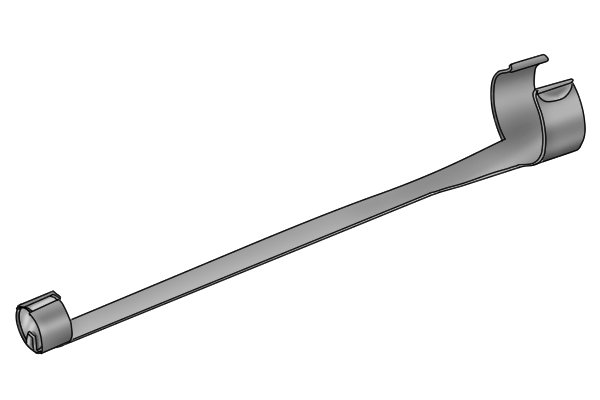 |
It works by pulling any light object made of ferromagnetic metal (for example iron, nickel, cobalt) towards it through its magnetic force. The user can then drag the metal towards them until it is close enough to pick up. | |||
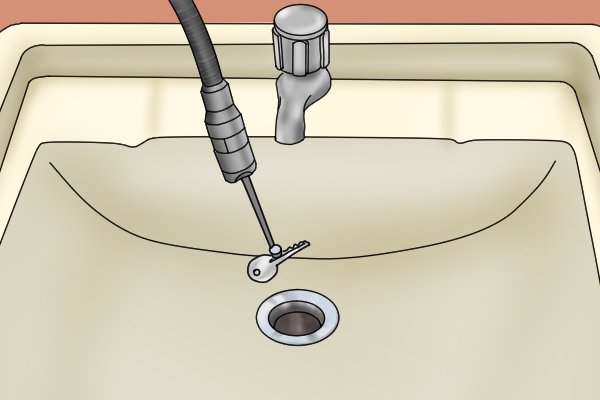 |
The magnet is a useful accessory to have if a user needs to recover a metal object that has fallen out of their reach. The only negative aspect is that the magnetic force may not work so well around certain materials, for example steel conduit. | |||
Mirror |
||||
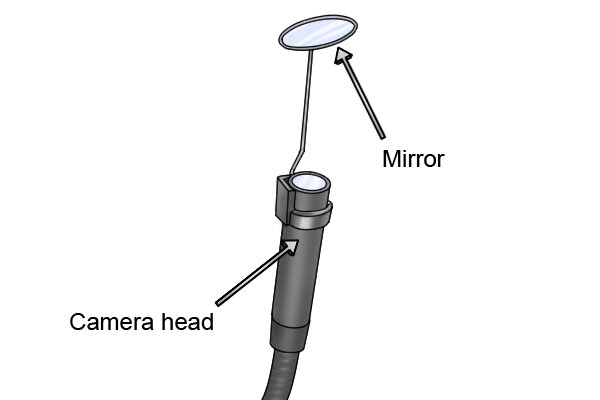 |
A mirror can be a useful accessory when needing to look into awkward spots or around corners, as it reflects the image into the camera, which is then transmitted onto the screen for the user to see. | |||
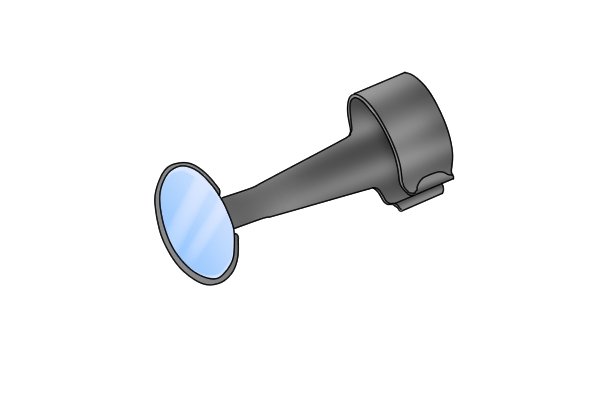 |
It attaches to the end of the camera head, again by either clipping or screwing on. Once attached, the user can then manoeuvre the camera head into various positions and use the mirror to help look into these difficult areas. | |||
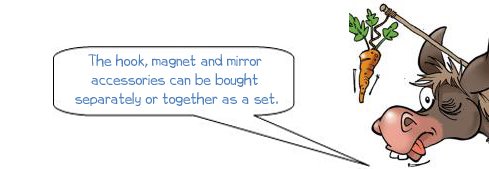 |
||||
Alternative cables |
||||
 |
Extension cableExtension cables are available to purchase in order to extend the distance that your camera head can reach. These cables are extremely useful if your camera’s current cable is too short to reach the area that you wish to inspect. |
|||
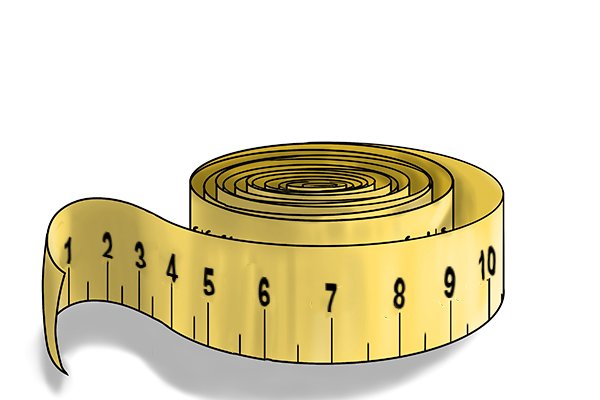 |
Extension cables often come in lengths of up 2400mm (95″ approx.). However, many different sizes are available. The extension cable is fitted in between the hand-held camera unit and the original camera cable, to give the additional length. | |||
 |
Replacement camera cableReplacement cables are also available to purchase which have a new camera and camera head already installed. These cables are useful if you have broken the camera on your original cable, as you can simply replace the cable, rather than the whole device. |
|||
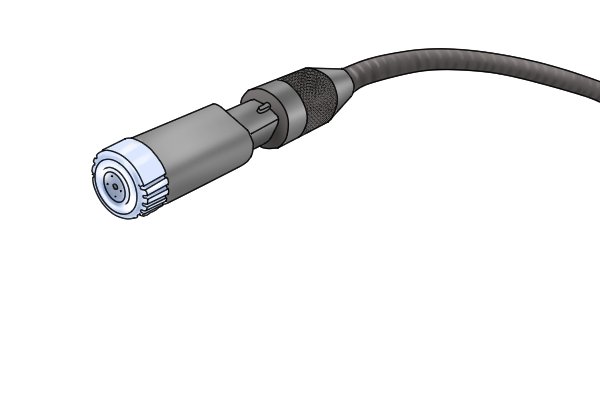 |
A user should replace the whole camera cable, rather than attempting to detach a damaged camera head, as it is actually much cheaper. A camera head is a very expensive piece of equipment which will be wasted if removed or installed incorrectly. | |||
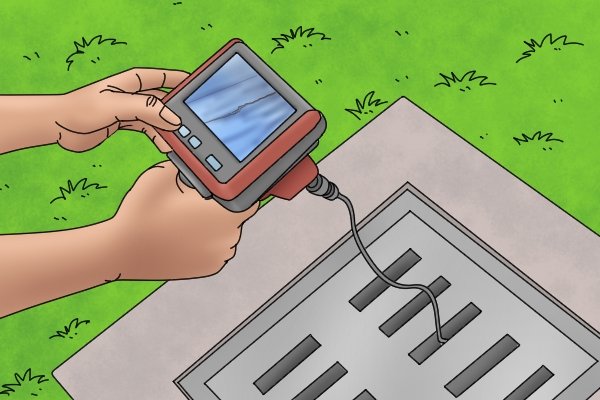 |
Replacement cables have camera heads of different diameters. This is ideal if your current cable has a camera head that is too large or small. If your camera needs to fit down a narrow hole, then a camera cable with a smaller head diameter may be needed. | |||
 |
They are commonly available with camera heads of 9mm (0.4″ approx.), 17mm (0.7″ approx.) or 25mm (1″ approx.) diameters. However, other sizes may be available.For information on how to attach a camera cable, see How to attach an inspection camera cable? | |||
USB cable |
||||
 |
A camera may also come with a USB (universal serial bus) cable that can connect the camera to a computer or laptop. | |||
 |
Once connected, images can be transferred from the inspection camera on to the computer to be stored or studied in closer detail. | |||






