What are the parts of a digital caliper? |
||||
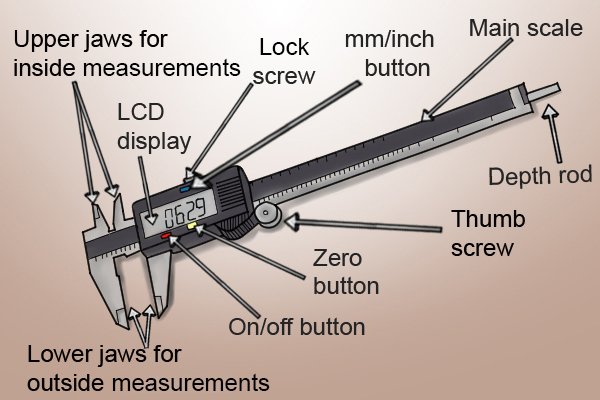 |
||||
Digital caliper upper jaws |
||||
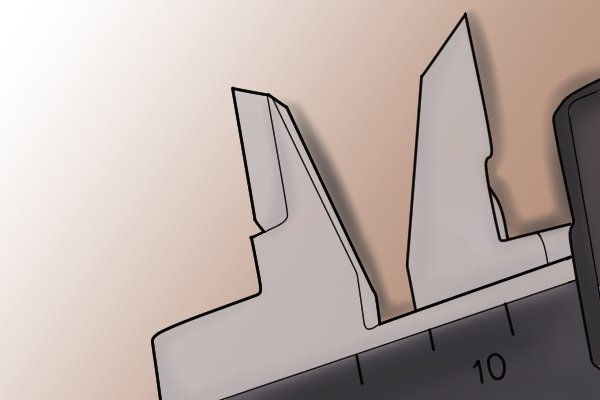 |
The upper jaws of a digital caliper are used for taking inside measurements such as the diameter of a hole or slot. | |||
Digital caliper lower jaws |
||||
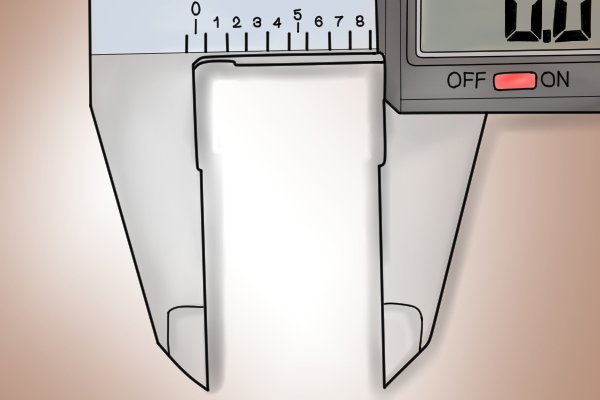 |
The lower jaws are used for measuring outside dimensions such as width, length and diameter. | |||
Digital caliper depth rod |
||||
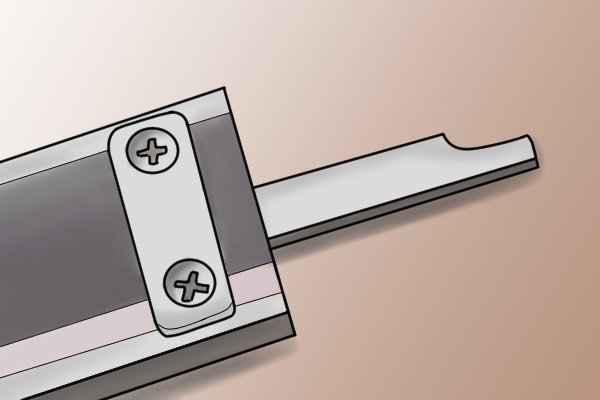 |
The depth rod is used for measuring the depth of holes. It protrudes when the thumb screw is turned. | |||
Digital caliper LCD display |
||||
 |
Precision measurements can be easily read from the LCD display.Readings can be displayed as either metric, imperial or fractional measurements. | |||
Digital caliper main scale |
||||
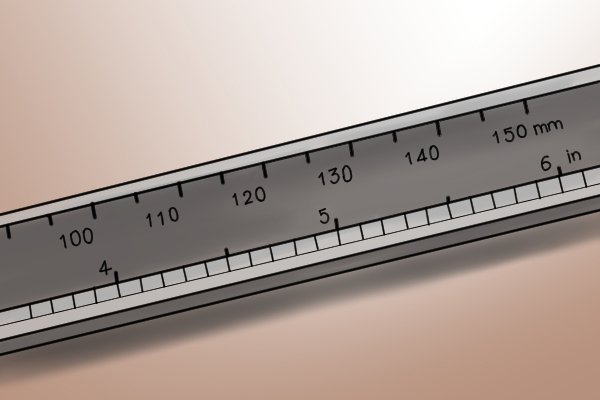 |
As well as on the LCD display, the measurement taken is shown on the main beam scale. | |||
Digital caliper on/off button |
||||
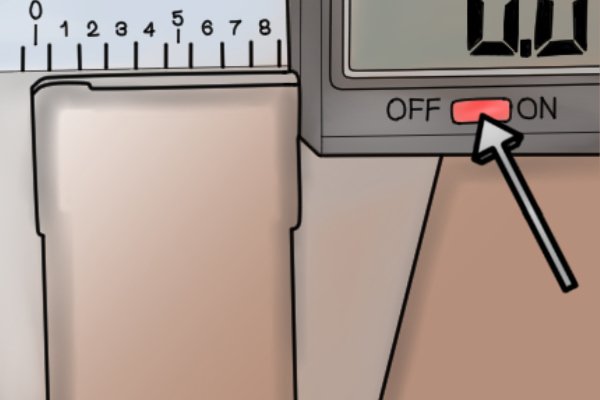 |
The LCD display can be easily turned on or off using the on/ off button. | |||
Digital caliper zero button |
||||
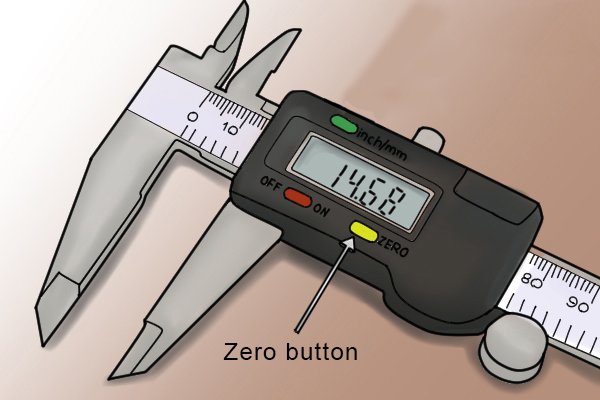 |
The zero button allows the user to set the LCD display to zero at any point. This makes the digital caliper a useful tool for taking comparative measurements.
This feature also means that calibrating a digital caliper is very straight-forward. |
|||
Digital caliper thumb screw |
||||
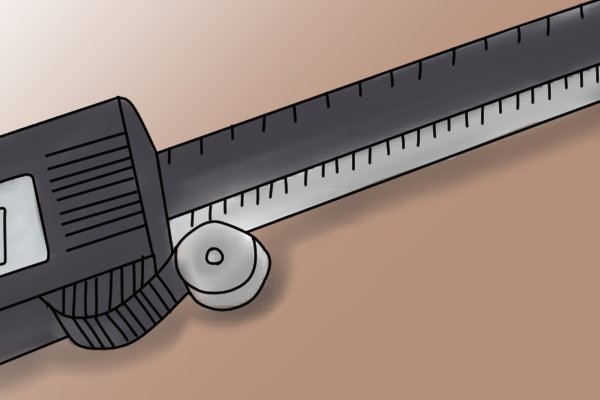 |
The thumb screw is used to precisely adjust the measuring faces of the caliper (both sets of jaws and the depth rod).When taking outside measurements, the thumb screw helps the user to get a tight grip on the material they are measuring. | |||
Digital caliper metric/ imperial converter button |
||||
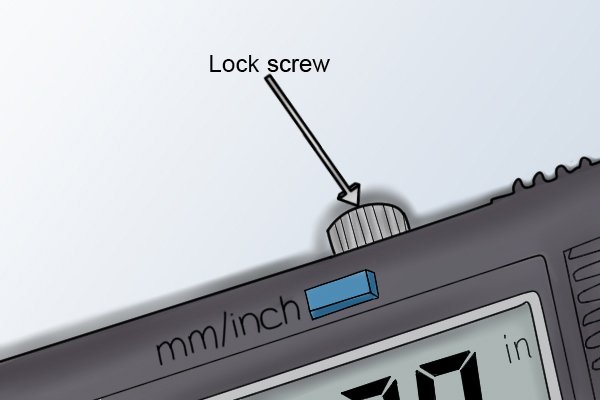 |
The user can convert their measurements from one measurement system to the other by pressing the mm/ inch button.
Lock screwThe lock screw secures the jaws into place, so the object you are measuring can be removed, and readings taken. |
|||






