How to take outside measurements using a digital caliper |
||||
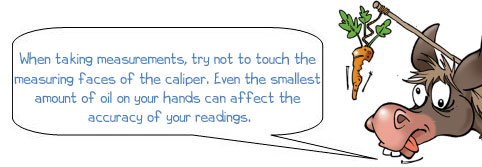 |
||||
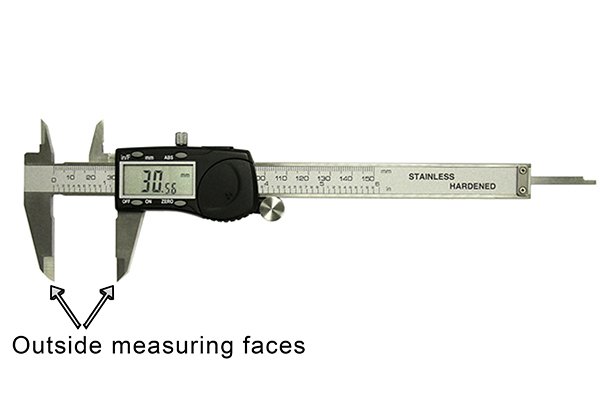 |
Electronic (or digital) calipers are most commonly used to measure outside distances such as width, length or diameter.These distances are measured using the outside measuring faces of the digital caliper, the lower jaws. | |||
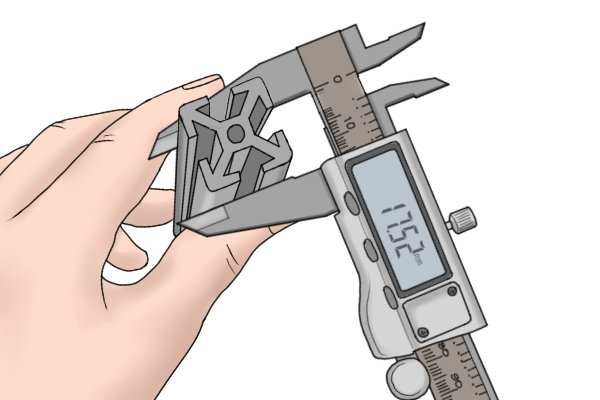 |
Step 1 – Tighten lower jaws around objectHold the object you are measuring in one hand, and tighten the lower jaws around the object by adjusting the thumb screw with your other hand. |
|||
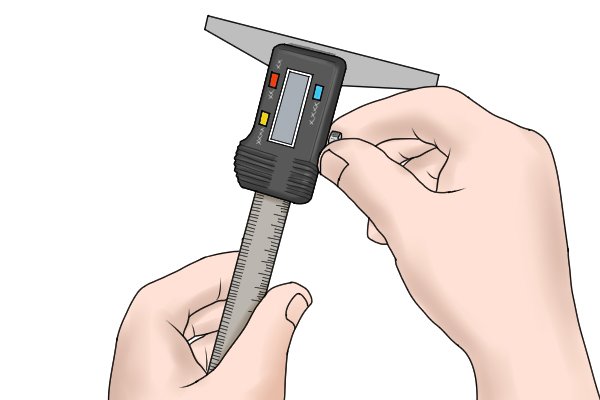 |
Step 2 – Turn lock screwTurn the lock screw to tighten the jaws so that you can remove your object and take your reading. Step 3 – Read measured valueRead the measured value from the LCD display. |
|||






