How to take comparative measurements using a dial caliper? |
||||
| Shop for Dial Calipers | ||||
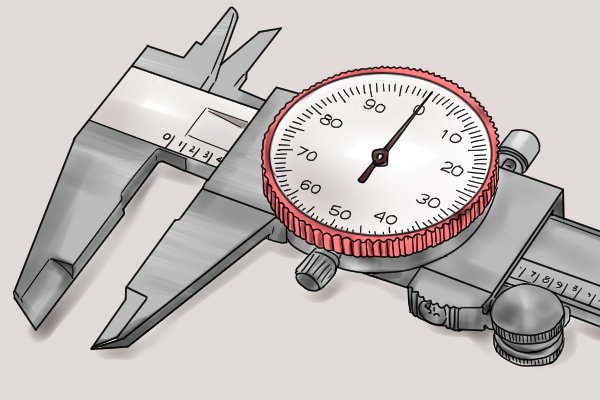 |
Although dial calipers are usually used to take direct measurements, they are also a useful tool to use when comparing dimensions. | |||
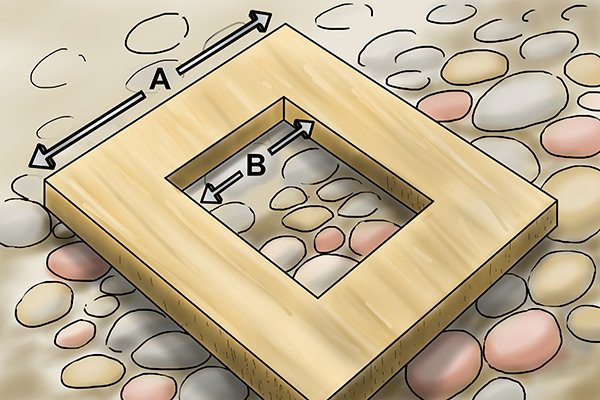 |
For example, you could use a dial caliper to find out the difference in length between dimension A and dimension B. | |||
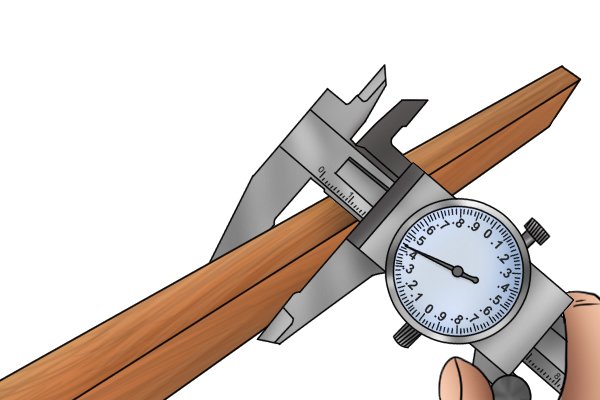 |
Step 1 – Measure reference dimensionTo make a comparative measurement, measure the reference dimension (the dimension you want to compare the second measurement with). In this case, this is dimension A. |
|||
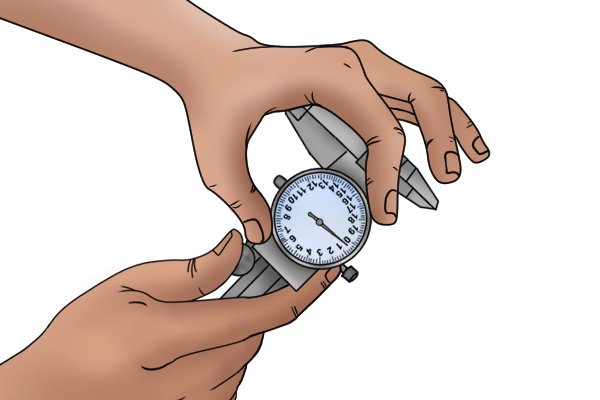 |
Step 2 – Zero caliperThen, set the dial indicator to zero. To do this, loosen the bezel nut and rotate the face of the dial until the indicator is pointing to zero. |
|||
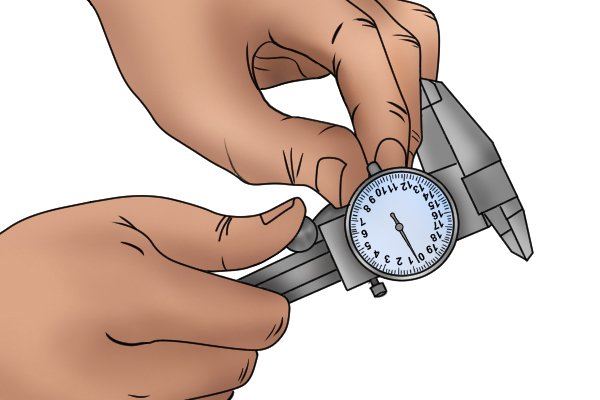 |
Step 3 – Lock dialLock the dial into place, by re-tightening the bezel nut. |
|||
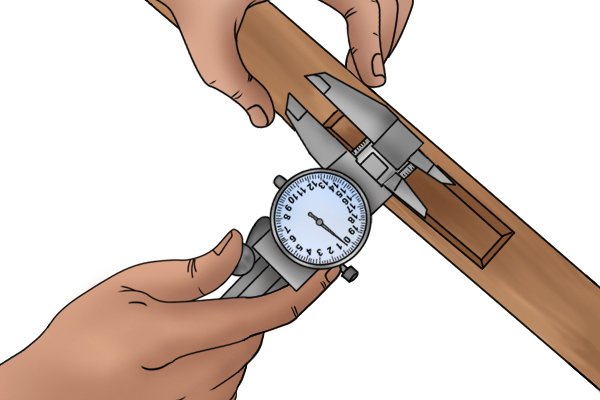 |
Step 4 – Measure dimension to be comparedThen measure the dimension to be compared (in this example, this is dimension B). The value shown by the dial indicator will be the difference between A and B. |
|||






