What are the parts of a pinless moisture meter? |
||||
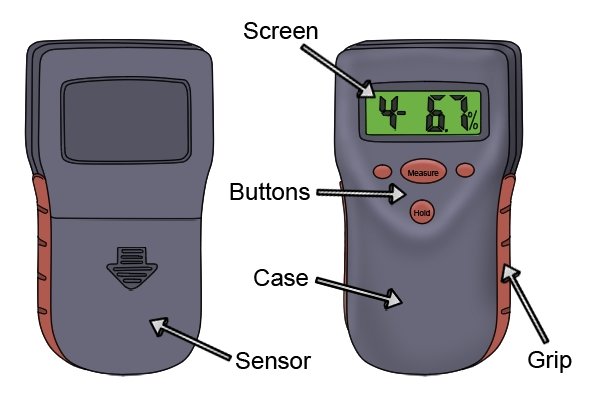 |
||||
Sensor |
||||
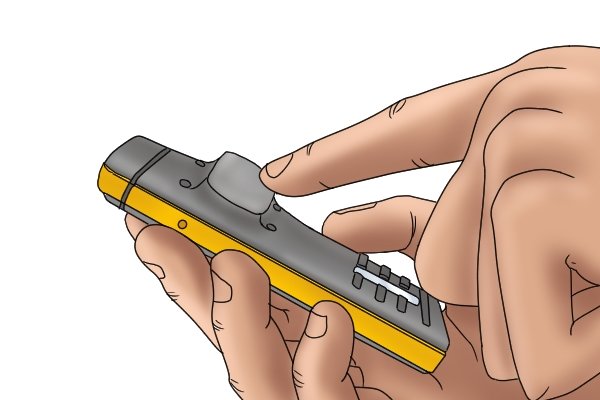 |
The sensor is the ‘pinless’ method used to measure moisture content. The sensor is an area on the back of the tool which is placed on the surface of the material, It can vary in size, but is generally around 5x5cm (2×2″).
For more information on how the sensor works, see: How does a pinless moisture meter work?
|
|||
Screen |
||||
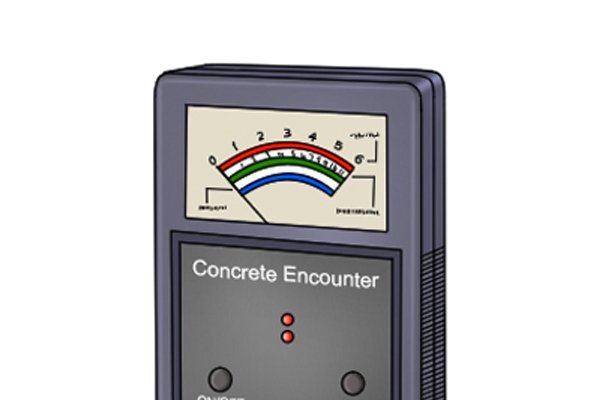 |
AnalogueAnalogue moisture meters have a scale and pivoting needle to indicate moisture content. These are less common than digital indicators. There may be several scales on a single tool for different materials. |
|||
 |
DigitalDigital moisture meters have an LCD screen which will display a numerical percentage or reference reading. |
|||
Casing |
||||
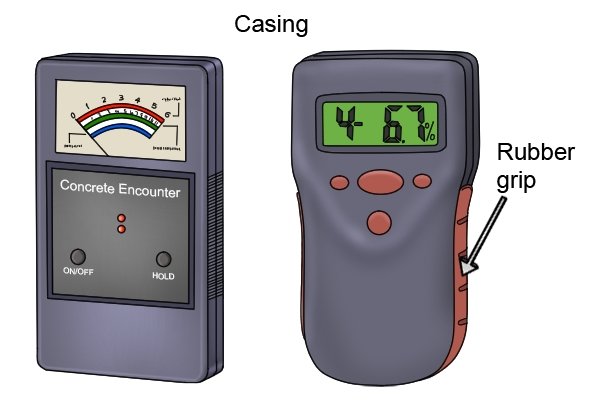 |
The hard plastic case protects the fragile electronics. It may also have rubber style grips on some sides, which improves the hold on the tool and adds extra protection if it were to be dropped. | |||
Buttons |
||||
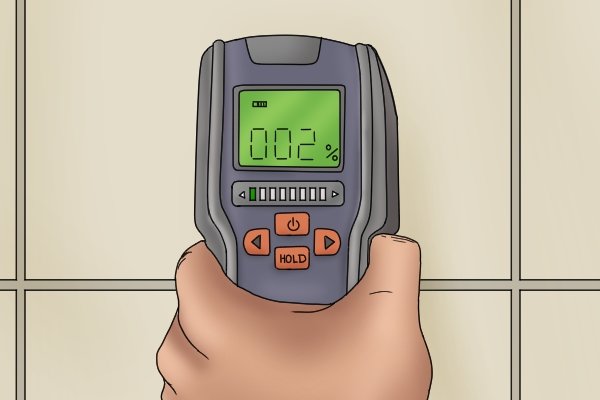 |
There can be multiple buttons on a moisture meter, including the on/ off switch and hold and mode buttons. Whether and which buttons feature on a moisture meter is dependent on model and manufacturer. | |||
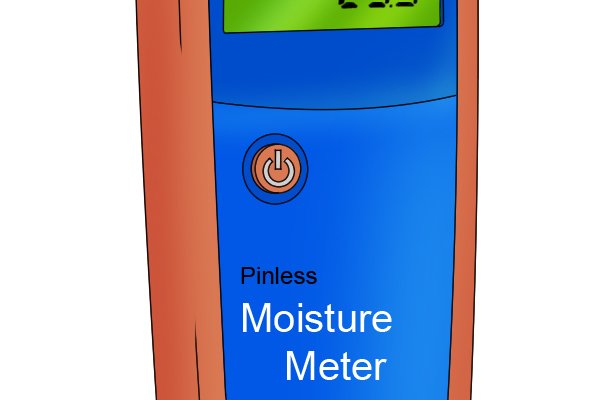 |
PowerMost moisture meters have an on/off switch, although some moisture meters will have an automatic off feature which activates after a certain period of inactivity. |
|||
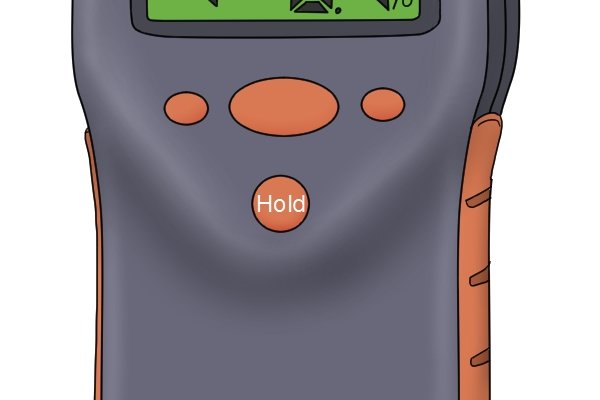 |
HoldA hold button allows you to freeze a reading on the screen. This is handy for when it is awkward to view the screen. On some moisture meters with an automatic off feature, the power button can double up as the hold button. |
|||
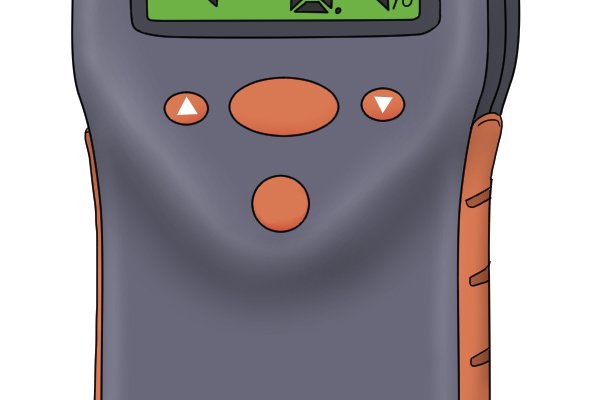 |
ModeThis button may be found on moisture meters which measure more than one material. It allows the user to switch between input modes: i.e. between wood and other building materials or between specific types of wood. On some devices, it takes the form of two arrow buttons. |
|||






